Tips to Troubleshooting Problems with Your Photocopier
Your office's photocopier can be one of the most convenient pieces of equipment when it is functioning at optimum. However, if something goes wrong, the same photocopier can be a source of nightmares. A malfunctioning photocopier will almost always translate into decrease productivity in the office, and this will be bad for business. As such, it is best for all employees to know how to troubleshoot minor photocopier problems so that they can be remedied in the shortest time possible. It should be noted that if troubleshooting does not work, it is prudent to hire a photocopier technician to ensure that you do not cause further damage to the machinery.
Problem 1: The photocopier is taking longer than normal to print
There is nothing more aggravating than having finished a project on a tight deadline only for the photocopier to take hours on end to finish printing the work out for you. If your photocopier has been working fine, the chances are that high-resolution settings are what is causing the delay in printing. However, this problem may also come about due to malfunctioning drivers or insufficient memory in the printer.
If you are experiencing slow printing speeds, you should first try to change the resolution settings on your printer so that it can print standard images rather than high definition ones. If changing the resolution does not work, then you may want to consider expanding the internal memory of the printer as this may have become low with time. Lastly, if the problem lies with the driver, you may want to have a computer technician come in and update the drivers for you.
Problem 2: The photocopier is experiencing paper jams
Another of the common problems you may face with your office photocopier is a paper jam. This issue tends to come about if there is a paper that has become stuck in the paper path, obstructing all movement of the rollers.
To fix this, you would have to remove the paper out of the roller as straight as possible while stopping it from ripping within the rollers. If you are unable to do this on your own, it is best to have a technician handle it.
However, if the paper path is clear, then the paper jam could be caused by a misaligned sheath of papers on the tray. Remove all sheets of paper out of the tray and reposition them correctly before trying to print again.
Share