Two Features to Prioritise When Purchasing a Home Office Printer
One of the machines that can enhance your home office experience is an all-in-one printer. However, with the vast selection of models, features and specifications available, selecting one to meet your immediate needs can be a daunting process. Fortunately, you do not have to invest in the most technologically advanced printer for you to be productive. The following are primary features to prioritise when purchasing your first home office printer.
Inkjet vs laser printers
When scouring for a multifunctional printer, one of the first decisions to make is the type of print engine that it comes with. Inkjet printers are the traditional engine you could select and there are several reasons why they remain relevant. Firstly, purchasing replacement cartridges for inkjet printers is exceptionally affordable as they are commonly used cartridges. Secondly, inkjet printers are also a cost-efficient purchase as they are not as advanced as their laser counterparts are. Lastly, inkjet printers can facilitate the printing of various forms of media, making them a worthwhile purchase for individuals looking to print regular documents.
Individuals who want a more digitally advanced alternative can choose the laser printer. Although it has a higher price tag, the printer's quality is also of a higher degree. Moreover, laser printers will churn out consistent prints, which is unlike inkjet printers whose quality may vary depending on the ink levels. Lastly, while laser cartridges cost more, they also have a considerably longer lifespan than inkjet cartridges do.
Network vs wireless connectivity
Gone are the days when it was mandatory to connect your computer to your printer for you transfer data for printing. Now all you need is an internet connection, and this data is communicated via networking. Nonetheless, you still have to decide on what type of connectivity will be best for your home office printer. The standard option individuals tend to seek is network connectivity, whereby their printer is connected to the internet router via an Ethernet cable. While integrating your all-in-one printer to the Ethernet network provides it with internet connectivity, you still have to have it manually plugged in.
Wireless connectivity, on the other hand, is steadily gaining ground as you can connect any internet-enabled device to your printer without requiring any cables. This perk makes wireless printers incredibly convenient for individuals that carry out their daily work on various multifunctional devices such as a tablet, a smartphone, a laptop and so on.
Share